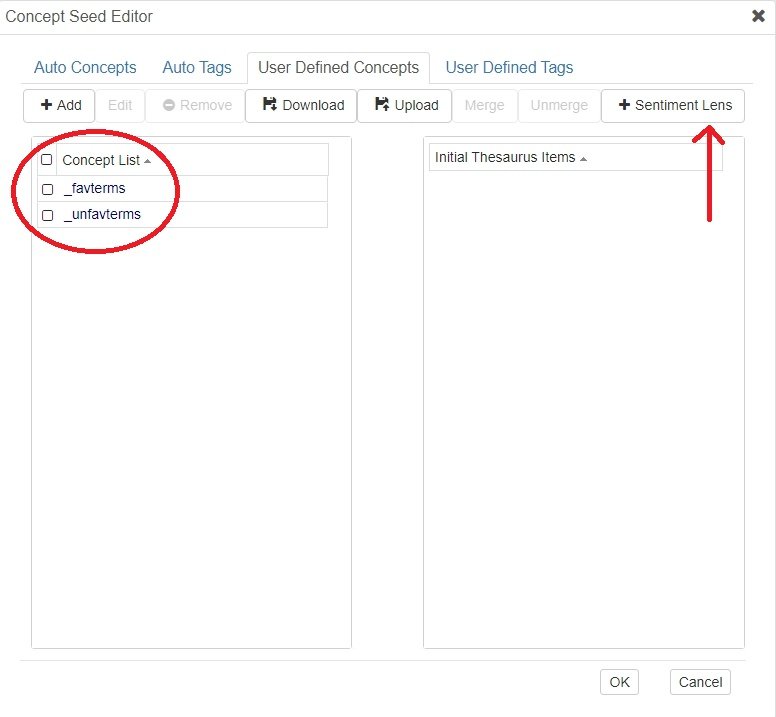Beyond Words: Mastering Sentiment Analysis for Deeper Research Insights
In qualitative data analysis, understanding sentiment can make all the difference. Whether you’re analysing survey responses, interview transcripts, or social media discussions, sentiment analysis helps uncover the emotional tone behind the words.
It goes beyond what is being said to capture how it’s being expressed. For researchers, this opens doors to spotting trends in approval or dissatisfaction, uncovering emotional themes, and adding depth to their analysis. From customer feedback to public discourse, sentiment analysis reveals insights that numbers alone cannot.
Leximancer makes sentiment analysis not just possible but powerful. Its Sentiment Lens enables researchers to measure and analyse sentiment with precision—while maintaining the unbiased, transparent approach Leximancer is known for.
Why Sentiment Analysis Matters
Sentiment analysis allows you to move beyond surface-level content and understand the emotional undercurrents in your data. For instance:
In customer feedback, it identifies what users love and where they face challenges.
In news analysis, it captures public opinion and the framing of issues.
In academic research, it reveals the tone of discourse in literature or interview transcripts.
By automating sentiment identification, Leximancer simplifies the process, ensuring consistency and accuracy across datasets, no matter their size or complexity.
How Leximancer’s Sentiment Lens Works
Leximancer’s Sentiment Lens is your go-to tool for performing sentiment analysis. It automatically identifies positive and negative sentiment within your data, adding pre-defined sentiment seeds like “approve” (favourable) and “blame” (unfavourable). The result? A nuanced understanding of how sentiment flows through your dataset.
The Sentiment Lens is perfect for analysing a variety of qualitative datasets, including:
Customer reviews: Understand satisfaction and dissatisfaction points.
News articles: Gauge tone and framing on contentious issues.
Survey responses: Assess sentiment trends in open-ended feedback.
Academic texts: Capture the emotional tone in qualitative interviews or focus groups.
Step-by-Step: Performing Sentiment Analysis in Leximancer
Step 1: Open the Sentiment Lens
After starting your project as usual, Go to the ‘User Defined Concepts’ tab.
Click the ‘Sentiment Lens’ button in the top right.
This automatically merges Leximancer’s pre-defined sentiment seeds into your editor.
Step 2: Explore Sentiment Seeds
You’ll notice three categories of sentiment terms:
_favterms: Positive sentiment terms like approve, great, praise.
_unfavterms: Negative sentiment terms like blame, revolt, frown.
_negationterms: Words that negate sentiment, such as not or nothing.
Note: A list of sentiment seeds should appear under the categories ‘_favterms’ and ‘_unfavterms’. Under the ‘User Defined Tags’ tab is ‘_negationterms’.
Step 3: Configure Your Sentiment Analysis
Before proceeding, ensure any other changes to your concept seeds are saved. This ensures the Sentiment Lens applies accurately.
After running the Thesaurus Learning stage, return to the Concept Seeds tab to observe how irrelevant or inconsistent sentiment terms are greyed out.
Building Custom Sentiment Concepts
Leximancer doesn’t just stop at pre-defined terms. You can compound sentiment concepts manually using Boolean operators (AND, OR, NOT) to create custom sentiment rules.
Step 4: Use Boolean Operators for Advanced Sentiment Analysis
Select the sentiment terms you want to combine in the Compound Concepts interface.
Use AND to identify co-occurring sentiment terms in specific contexts.
Use OR to broaden your analysis by including either positive or negative sentiment.
Use NOT to exclude negated sentiment and focus on clear emotional tones.
Example:
To identify positive sentiment that isn’t negated, combine _favterms with _negationterms using NOT. This ensures your analysis captures true positivity without contradiction.
See Boolean Operators with Leximancer
Note: Once you reach the Concept Map, you may also observe new Sentiment terms that have been automatically added to the Thesaurus. When analysing news articles about climate change for example, the term ‘mongering’ does not appear in the original seed list under ‘_unfavterms’. Yet once Sentiment Lens is applied and run, it appears in the list of Thesaurus items for ‘_unfavterms’.
Why Choose Leximancer for Sentiment Analysis?
Leximancer’s Sentiment Lens increases both the ease and accuracy of sentiment analysis.
Unlike traditional sentiment analysis tools, Leximancer dynamically adapts to your dataset. Like our example above, when analysing climate change news, the Sentiment Lens might pick up terms like mongering as unfavourable, even though it wasn’t part of the original seed list. This flexibility ensures your analysis remains contextually relevant and insightful.
Sentiment analysis is a critical tool for qualitative researchers seeking to understand the emotional nuances of their data. With Leximancer’s Sentiment Lens, you can automate and customise this process, gaining deeper insights with less effort.
Ready to see what your data is really saying? Try out Leximancer’s Sentiment Lens today.